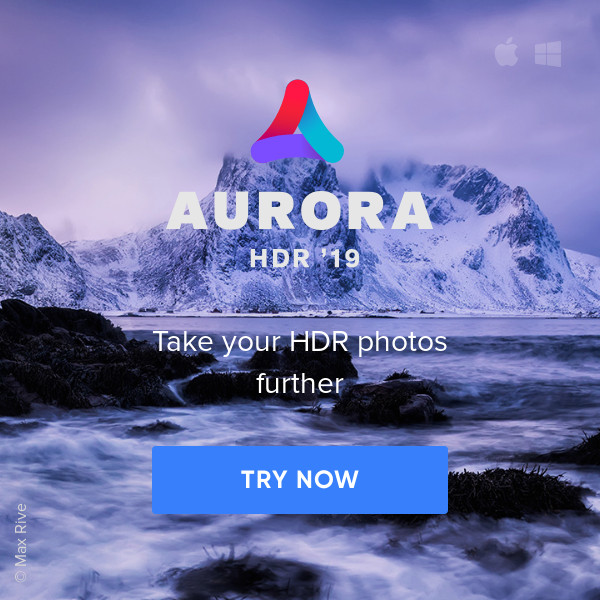Welcome To The LIGHTSTALKERS.CLUB Photography Club
Serving Christ Through The Lens Of Photography From Composition
And The Taking Of The Shot To Post Processing And Everything In Between

GREAT PHOTOGRAPHY LEARNING COURSES FOR AS LOW AS $9.99

Focusing On Focal Lengths
Posted onAuthorGary Pinson
What is Focus?
Adjustment of the distance setting on a lens to define the subject sharply. Generally, the act of adjusting a lens to produce a sharp image. In a camera, this is effected by moving the lens bodily towards or away from the film or by moving the front part of the lens towards or away from the rear part, thus altering its focal length. This allows you to focus on the part of your subject that you want your viewer to see clearly. Photographers emphasize or de-emphasize parts of their work by using focus and light.
Which Lens Do I Use?
Excerpt from Camille Styles
If you’ve purchased a DSLR, you’ve most likely been exposed to this form of measurement for your lens(es). Zoom lenses have a range, like 24mm-70mm. Prime lenses have an assigned number, like 50mm. Laymens terms equate this to your ability to “zoom” — which is true — but it’s glossing over an incredibly important aspect to photography. Each focal length value excels in certain types of situations and does very poorly in others. The better you understand this, the more likely you will capture a great image.
Take a 50 mm length. It’s a photographer’s bread and butter because it is said to most closely resemble the view of the human eye; so people inherently have a sense of familiarity when they see the image. The iPhone has the equivalent to 33mm lens, which is a little wider and thus perfect for environment portraits. The majority of images on Instragram show how effectively that was chosen. Many of the great early photographers had simple cameras with either a 35mm or a 50mm prime lens, which is what I shoot with 90% of the time.
See below for a simple chart for the entire focal range:
<24mm – Super Wide Angle – Landscape or environmental shots
35mm – Wide Angle – Street photography or environmental portraits
50mm – Normal – General purpose
85mm – Entry Telephoto – General portraits, headshots
>105mm – Telephoto – Fashion portraits, Macro/Product, Sports, Wildlife

To show this in action, I recently took some portraits of a member of Camille’s team. Claire was kind enough to hold a pose while I took headshots at various focal lengths (see above). Each shot was composed the same, but notice the dramatic difference in their effect. At 24mm, Claire’s facial features are overly-dramatized in a very unflattering way and the background spills into unwanted areas creating more distraction. As you move up the focal lengths, her features become more “compressed” and, ultimately, more flattering. Plus the background closes in so that she becomes the center of attention. This is why many consider 85mm to be the optimal portrait focal length, although increasing focal length from there can work very nicely.

What is Focal Length?
The distance between the sensor and the optical center of the lens when the lens is focused on infinity. The focal length of the lens on most adjustable cameras is marked in millimetres on the lens mount. The distance from the principal point to the focal point. In Full Frame cameras, lenses with a focal length of approx. 50mm are called normal or standard lenses. Lenses with a focal length less than approx. 35mm are called wide angle lenses, and lenses with a focal length more than approx. 85mm are called telephoto lenses. Lenses which allow the user to continuously vary the focal length without changing focus are called zoom lenses. In a zoom lens this will lengthen (longer focal length = zoomed in or more telephoto) or contract (shorter focal length = zoomed out or wider angle.)
What Your Camera Captures At Every Lens’ Focal Length
Knowing how much of your scene you can capture at each lens’ focal length is a conundrum every photographer has come up against.
A wide-angle lens exaggerates perspective, while using a telephoto lens gives the effect of compressing perspective, bringing elements closer together in the frame.
In the latest of our ongoing photography cheat sheet series we aimed to illustrate some of the differences a different lens focal length can have both in terms of how your image looks and how much of your scene your camera is able to include.


What is Depth of Field?
The zone of acceptable sharpness in front of and behind the subject on which the lens is focused; extends approx. one-third in front of and two thirds behind the in-focus subject; dependent on three factors: aperture, focal length, and focused distance; the wider the aperture, the longer the focal length, and the closer the focused distance, the less the depth of field, and vice versa; in comparison to a normal lens, wideangle lenses have inherently more depth of field at each f-number and telephoto lenses have less.
Since this element is very important, another simpler way to explain is the amount of distance between the nearest and farthest objects that appear in acceptably sharp focus in a photograph. Depth of field depends on the lens opening, the focal length of the lens, and the distance from the lens to the subject or can explain as in simpler term as the zone of sharpest focus in front of, behind, and around the subject on which the lens is focused; can be previewed in the camera – very handy for critical work. Read more in this article: Depth of field.

Full frame vs. Cropped Sensor
Your focal length will tell you how wide or narrow your view through the lens will be, also depending on the size of your sensor. So let’s say you have a “full frame” sensor, which means that it’s the same size as a piece of 35mm film, then a “normal” focal length (more or less what you see with your eyes) would be 50mm, a wide lens would be anything less than that, which could be 35mm or less, and a telephoto lens would be anything longer than 50mm, such as 105mm or 200mm.
To keep it easy, with a zoom lens if you’re at 50mm, it’s about normal, if you go to 28mm you’re wide, and at 105mm you’re zooming in. Now one other thing though is that you might have a camera that has a smaller (or cropped) sensor, which will then magnify your focal length depending upon how much smaller than full frame it is. This is called “focal length multiplier”, and commonly this will magnify your focal length by 1.5. So to get a “normal” view, you would set a zoom at about 33mm, and anything less will be wider; anything more is more telephoto or zoomed in. The “focal length multiplier” tells you the amount you would multiply your focal length by for your camera.
The sensor size for your camera will be in your manual. You’ll usually get 1, 1.3, 1.5, or 1.6, from which you can now figure out your actual focal lengths for your camera : multiply this factor by the focal length of your lens. If you have a crop factor of 1.5 and have a 24-70mm lens, its actual focal lengths will be 36-105mm. A full frame sensor at 50mm would be 75mm with a 1.5 cropped sensor. One last point you can use a zoom lens, with variable focal lengths such as 28mm-105mm. Or you can use fixed (or “prime”) lenses such as a 35mm, 50mm, 105mm, etc. It’s up to you. The quality of zoom lenses has increased to where it has become very hard to distinguish the results from what you get using prime lenses, so use zoom lenses so that you don’t need to lug around so many different lenses.

What is Aperture?
“Aperture” simply means an opening or hole and comes from the Latin word “to open.” There is an adjustable opening in a lens that changes size called the “iris,” similar to those in your eyes. When you go out in bright light, your iris adjusts to become smaller, thus letting in less light. When you’re in a dark area, your iris opens to let in more light. The size of the opening of your camera lens is called the “aperture.” The aperture numbers above tell you the size of the opening in each case.
You might ask, “How come as the numbers get larger the opening is narrower?” Actually it’s very simple: These are fractions, so when you have a larger number in the bottom of the fraction you get a narrower opening. The fraction is expressed by “f”, which stands for the focal length divided by (/) the size of the opening in each case.
You will also hear these openings referred to as “f-stops.”
Why is it called “f-stop”? They were originally pieces of metal inserted into a lens, one at time, with different sizes of openings called “stops” Lenses have standard “f-stops.”
Most photographers keep it simple and say “2.8, 5.6, or f/ 8, f/ 16”, etc., when stating the aperture or f-stop. When describing their lens as “2.8”, it means that lens has a widest opening of 2.8. It’s easiest to just think with the numbers and visualize the size of each opening using the below chart.

What is Shutter Speed?
The shutter in your camera opens and closes to control the amount of light for exposure, like how shutters work on the windows of your house. The longer it is open, the more light is let in. Shutter speeds can go from relatively very long times, such as seconds or minutes, to very fast, such as 1/ 100th or 1/ 500th of a second. You set your shutter speed along with your aperture to get a proper or desired exposure.
Shutter speed also controls whether you stop action or let it blur, giving you another tool to use to tell your story (see chart below of exposures in fractions of seconds.) If your subject is in motion and you want to completely stop the action, use a very fast shutter speed. But let’s say you want to show the action and motion; you might choose a slow shutter speed. The only thing to keep in mind is to avoid camera shake, which will give you unwanted blur. It’s best to use a tripod whenever you are using slower shutter speeds (which are exaggerated with a telephoto lens, so if you want sharp images while using telephoto, carry a tripod with you always).

What is ISO Speed?
In your camera, there is a reflective surface, back behind where the lens attaches, which is called the “sensor.” Together with other digital components, it detects and translates light into digital information. It’s main purpose is to capture the light that came from your lens and was monitored by the points of control as mentioned before.
ISO, which stands for “International Standardization Organization is the next control point for exposure. ISO means how sensitive your sensor and camera are to light. ISO usually starts at 100 and can go into the tens of thousands, or higher as the technology keeps advancing. What you need to remember is the higher the ISO, the more sensitive to light it is. But there is a catch, depending on your camera, at a certain point your image will develop “noise” or graininess at higher ISOs is never pleasing. With noise; just like what happens to sound when you pump up the jam and turn up your stereo too high, you get unpleasant distortion. Strive to always use the lowest ISO possible, given the choice; this is good practice to get cleaner images.

Putting It All Together
Here are my recommended settings (this is how I shoot 90% of the time):
Set on Aperture Priority, this will adjust the shutter speed to your selected aperture. In other words, you set the aperture, and the camera will select the shutter speed it “thinks” is correct for a proper exposure (in a moment, we’ll discuss what to do if it doesn’t select the correct exposure.) Now adjust your ISO so that your shutter speed will be adequate. If you’re not shooting action, you can go to 125th second. If you are shooting action, you can increase as needed up to 1/ 350th or 1/ 500th. unless you want to “drag the shutter” capture its motion blur with a long exposure (remember to use a tripod).
You’ll see that you adjust these three to work together to make the exposure you visualized:
Aperture → Shutter speed → ISO.
Again, the best way to learn is by doing, making your adjustments and looking at the results on your computer. After you make your exposure, you’ll want to look at it in the display on the back of your camera. A handy tool to make sure you haven’t overexposed your image (called “clipping”) is to enable the “highlight alert” or “highlights.” To do so, consult your manual; this will be in one of the menus (often the playback menu.) When this is enabled, if any areas are clipped, they will blink. If it is important information, you can adjust this with “exposure compensation” (again, check your manual) by moving it to the left by one number or less and taking a new image to see if that handles the blinking; if not then adjust again. Only go far enough to the left to handle the clipping. If you go too far, you’ll lose shadow detail.